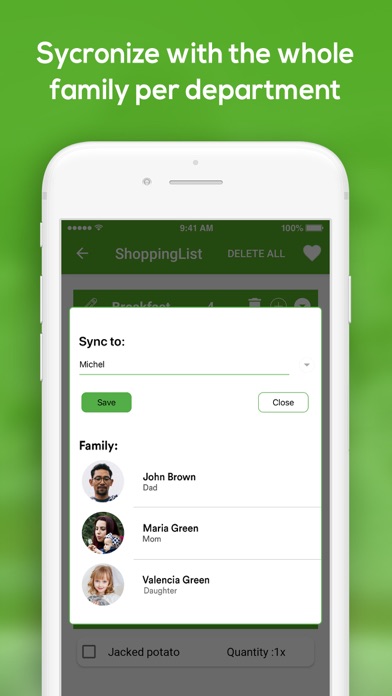Grocery Planner & To-Do
You will probably recognize it ... You have written a shopping list completely full of messages, potatoes, diapers, beer, cola, shampoo, etc.
And you walk through the supermarket without actually having a logical order to follow in the store in the right route.
That is why we have come up with something from the Boodschapwijzer Guide that makes it even more efficient to go through the supermarket. A shopping list by category.
In most cases you first come to the fruit and vegetables when you enter the supermarket. So you can open this category in your App and find and mark all fruit and vegetable products in one overview.
You also have an option to store each category separately per store / person. So you can manage and review different shopping lists.
What is also useful to know is that all products that you use often are indicated as a suggestion so that you can enter your shopping even faster.
In addition, you also have the option to add products as a favorite, so you can quickly add products that you use weekly.
* Add your favorite products.
* Shopping lists by department
* An-Do feature with repetition function and notifications.
* Countdown by department so you never forget anything
* Einkaufslisten von store/supermarket/Drugstore
* 3 languages Dutch/English & German
* 20 divisions
-Vegetables & Fruit
-Bread & Pastry
-Fleisch & Fish
-Food & Salads
-Milk & Cheese
-Grain products
-Freezer ice cream
-Coffee & Tea
-Sauces & Suppen
-Pandy & Chocolate
-spices & ingredients
-Vegetarian
-Drinks
-Chips & Snacks
-Kitchen toilet paper
-Baby Care
-detergent
-Personal care
-detergent
GroceryPlanner PRICING & TERMS
For GroceryPlanner, the following subscriptions are offered:
- Family Syncing Feature for 0.99 EURO
-Remove Ads for 3.49 EURO
You can use the app for the first 30 days for free.
Payment will be charged to your iTunes Account at confirmation of the purchase. The subscription automatically renew unless auto-renew is turned off atleast 24 hours prior to the end of current period, and indetify the cost of the renewal. You can manage your subscriptions after purchase by going to your user account settings after a purchase. Any unused portion of a free trial period, if offered, will be forfeited when the user purchase a subscription to that publication, where applicable.
Full details can be found on our terms & conditions:
http://groceryplanner.eu/privacy-policy/